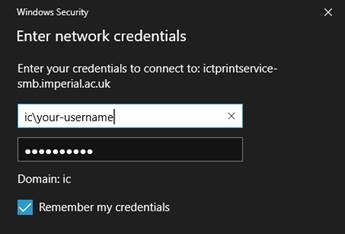Printing: Difference between revisions
Jump to navigation
Jump to search
| Line 5: | Line 5: | ||
* You must ensure that you log in with your Imperial College account, not your DIDE account or your laptop account. | * You must ensure that you log in with your Imperial College account, not your DIDE account or your laptop account. | ||
* To do this, log in as a user called <code>'''IC\username'''</code>, where <code>username</code> is your short username (e.g. jbloggs8, not j.bloggs8). | * To do this, log in as a user called <code>'''IC\username'''</code>, where <code>username</code> is your short username (e.g. jbloggs8, not j.bloggs8). | ||
* Before you press OK to enter your Imperial credentials, tick the box you remember you for next time. | * Before you press OK to enter your Imperial credentials, tick the box you remember you for next time as shown below. | ||
[[File:Printer.jpg]] | |||
* You will now be presented with a screen showing all of the print queues at Imperial College. We are only interested in the two called <code>MPS-Mono</code> and <code>MPS-Colour</code>. Double-click on each of these two in turn to install them. | |||
Revision as of 15:50, 20 August 2019
Printing at Imperial College
The print system is handled by HP themselves on behalf of the college.
Printing from a Windows device
- Open Windows File Explorer and in the address bar type:
\\ictprintservice-smb.cc.ic.ac.uk. You will be prompted to log in if you don't have credentials from a previous connection saved. - You must ensure that you log in with your Imperial College account, not your DIDE account or your laptop account.
- To do this, log in as a user called
IC\username, whereusernameis your short username (e.g. jbloggs8, not j.bloggs8). - Before you press OK to enter your Imperial credentials, tick the box you remember you for next time as shown below.
- You will now be presented with a screen showing all of the print queues at Imperial College. We are only interested in the two called
MPS-MonoandMPS-Colour. Double-click on each of these two in turn to install them.